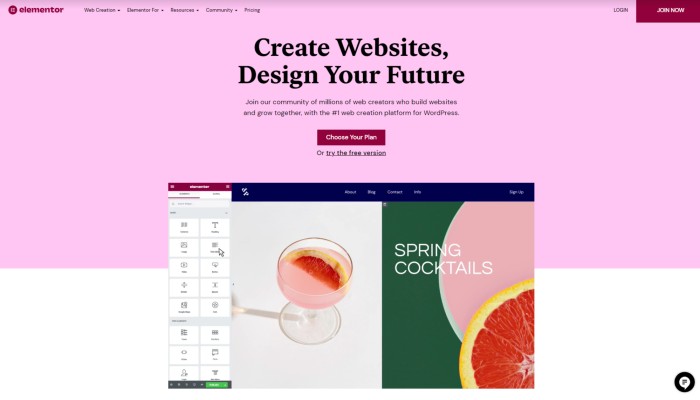11 best website builders for small-business to grow your online presence
see our list of the best small business website builders that let you create your company website in no time, and in the cheapest and easiest way possible

There are plenty of different website builders out there, so how do you know which one to use and which to avoid? Not all website builders are created equally, in fact, some of them are better than others when it comes to designing websites for niche topics or industries, such as blogging and design-based websites.
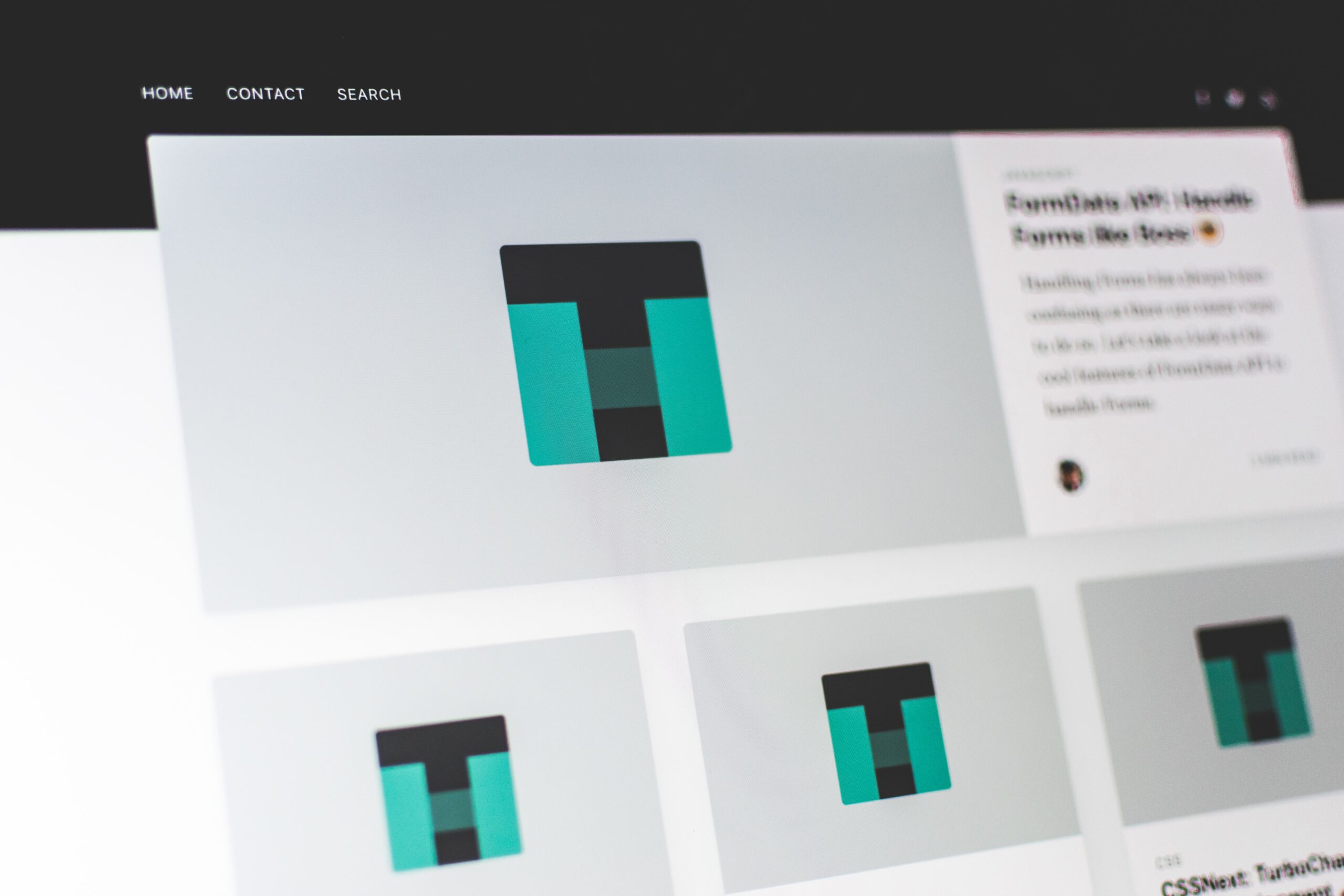
Luckily for you, we’ve done all the legwork in finding, reviewing, and combining all the best website builders you should use based on your specific needs. Keep reading to find out which website builders to turn to when you want a fresh new site with any extra complications.
How to Choose a Website Builder for Your Business
If you own a small business or work independently, you absolutely need to have a strong web presence in order to compete in your market and generate new leads. That means setting up a website that features the following:
- Information describing your product or service
- A professionally designed web template
- A contact form for people to reach you directly
- A dynamic map of your location (if relevant to your business)
How can you build a professional-looking website for an affordable price and without any coding skills? Luckily, you can use a website builder—a tool that helps the average person (without fancy web skills) to create a highly functional and sharp looking website or webpage.
There are lots of website builders on the market—so which do you choose?
That will depend on your goal. WiseStamp recently introduced a webpage builder, WiseIntro, which is designed to help you create a sleek, powerful, and cost-efficient web presence in less than an hour.
Nevertheless, if you are still struggling to figure out which platforms to use, there are available website builders that can help by analyzing your needs, and giving you the best possible solution.
Now let’s take a deeper look at this solution and others so you can decide which fits you best.
Top small business website builders for non-specific use or niche
If you’re interested in the best website builders overall for any type of project, then this list has you covered. We looked at a few different options to bring you a select choice of the website builders we’d recommend, and then narrowed them down even further by niche. Let’s go!
1. Wix
Wix is a great DIY website builder that uses AI to help you build the site you want. Not only does it rely on AI, but there are tons of different templates that make getting started a simple affair. Add in an easy drag-and-drop editor, tons of added features for everything from beautiful image galleries to online stores, and you’ve got a great website builder to use for any type of project.
When it comes to niches, Wix is a great choice for almost any type of user. If you’re a blogger, you’ll find it easy to write new posts and add images or videos. As a photographer, Wix offers stunning image galleries to display the best of your photos.
The free plan might cover your basic needs, but it is limiting in what it offers in terms of storage and capabilities. In order to make the most out of your Wix website, you’ll likely need to upgrade to a paid plan, which ranges in prices and features based on your needs. If you just want to connect a domain to your Wix site, it will only set you back a few dollars a month, but if you want more features, storage, better support, or e-commerce capabilities, costs can add up.
Top features:
- Easy drag-and-drop editor makes building a website easy
- Integrated dashboard analytics to stay on top of metrics
- Hundreds of templates available to choose from
Pros:
- Templates are highly customizable
- Wix App Market has tons of great add-ons
- Wix ADI (Artificial Design Intelligence) is helpful to use
Cons:
- Not easy to switch templates
- Customer service can be difficult to reach

2. Squarespace
Squarespace is known for its eye-catching templates that often feature minimalistic aesthetics, making it ideal for visual websites. If you’re a photographer or a designer, then Squarespace is one of the best website builders for you to showcase your portfolio.
Templates are customizable, and it’s relatively simple to tweak them to your liking. Other great features with Squarespace include marketing tools like integrated social media sharing options and even an email marketing platform.
As for pricing, Squarespace is not a free website builder, so you’ll need to opt for one of the plans. The Personal Plan might be good if you don’t need a lot of extra bells-and-whistles, but opting for a higher plan, like the Business Plan will give you a lot more options to play around with.
Top features:
- Stunning templates ideal for photographers and designers
- 14-day free trial period
- Integrated marketing features
Pros:
- Great customer support
- Squarespace mobile app to edit on-the-go
- Optimized templates and designs
Cons:
- Web editor not as straightforward as Wix’s
- No free plan

3. WordPress
WordPress is an extremely popular website builder, and with good reason. WordPress powers countless different sites across the web and is popular for its versatile content management system.
If you’re creating a website with a lot of content and you want the highest level of customizability, then WordPress is probably the best choice for you. There are two ways you can build a site with WordPress: on WordPress.com or WordPress.org.
They may seem similar, but they’re not the same. On WordPress.com, your site is hosted by WordPress, and on WordPress.org, you need to host it yourself through a hosting website. This gives you a ton more capabilities when it comes to adding features, templates, and designs.
Pricing varies based on which website you use, but it is often one of the most popular free website builders. You can start with the free plan and then upgrade based on your needs if you want more storage, connect a domain, or add eCommerce features.
Top features:
- Forever free plan to use for building a basic site
- Highly customizable content management system
- Tons of third-party themes to choose from
Pros:
- Many add-ons in the form of plugins
- Great eCommerce tools
- Generous storage space
Cons:
- A more steep learning curve for site editing
- Need an upgrade plan to install third-party themes
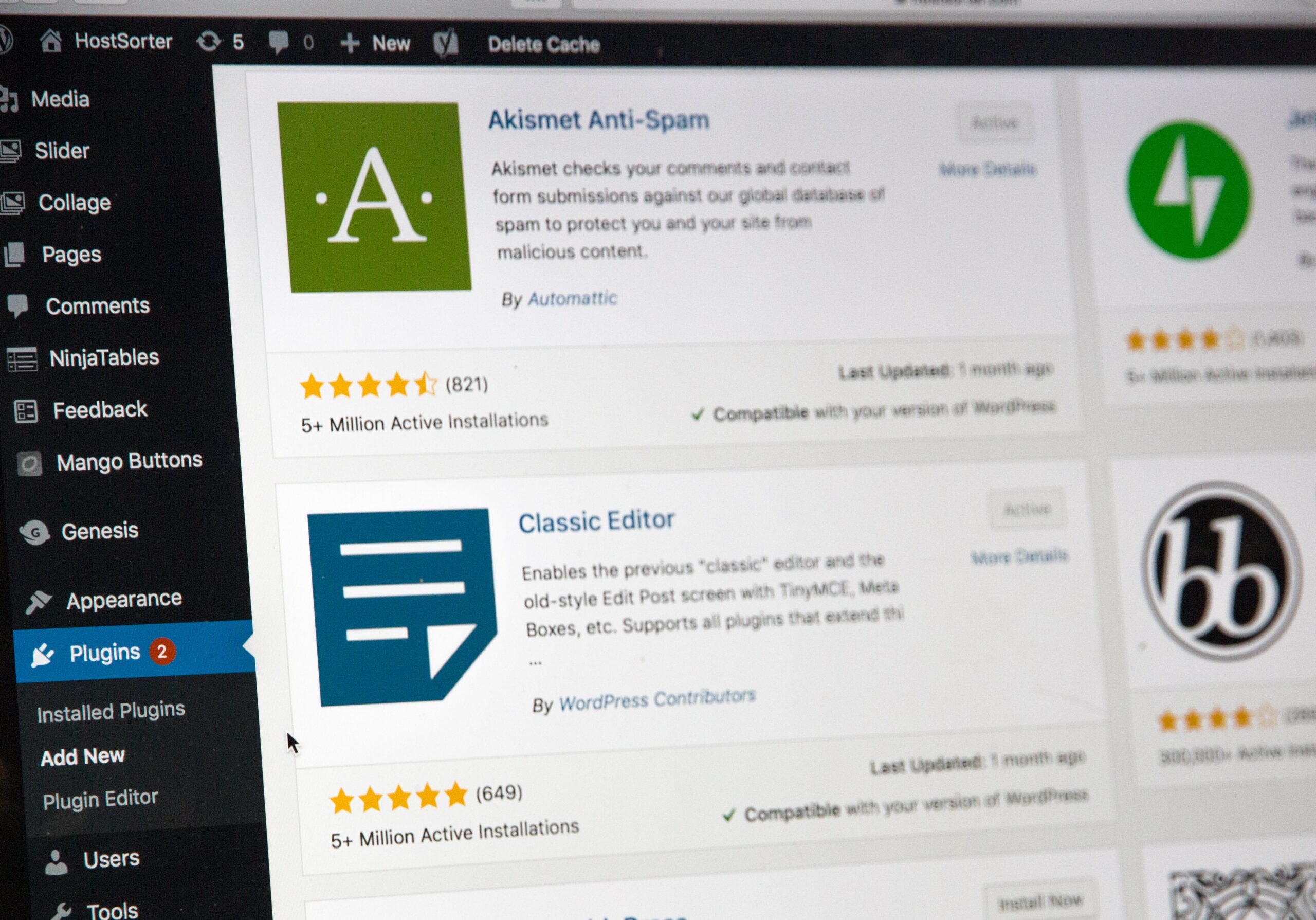
4. Elementor
WordPress is an incredibly popular CMS.
There are ample reasons for this: Quite simply, WordPress offers users maximum creative flexibility and a near endless-number of plugins. However, until recently, you’d have to boast considerable programming chops if you wished to approach WordPress yourself. Not anymore.
With Elementor, just about anyone can create a comprehensive, stunning WordPress site, without having to write a single line of code. With more than 11 million active installs, Elementor offers users a wide assortment of features and tools with which they can create any type of website.
Features such as its code-free popup builder, form builder, and WooCommerce builder are amongst the most popular WordPress features available today.
Almost all of these tools can be accessed with Elementor’s extensive free plan
Perhaps most importantly, Elementor can now be used to host your website, as well.
With Elementor Cloud Website, web build stunning, comprehensive websites that will be hosted using best-in-class WordPress hosting starting at $99 per year.
Top features:
- Easy drag-and-drop editor makes building a website easy
- Powerful features such as a code-free WooCommerce website builder
- Built-in cloud hosting for WordPress
Pros:
- The premier way to create WordPress sites, code-free
- Compatible with thousands of WordPress plugins
- Extensive free plans
Cons:
- WooCommerce is not always the best option for enterprises
- Still has a steeper learning curve for beginners than some of the other platforms on this list
5. Pixpa
Pixpa is an all-in-one website-building platform for creative professionals and small businesses. It is especially suitable for creatives like photographers, designers, artists, etc who want to build their own portfolio website. However, it also has everything that any small business would need to build and grow their online presence – a built-in online store, blog, client galleries, SEO management, and marketing tools, etc.
Pixpa offers easy-to-use, responsive, and professional templates that can be customized using a simple & powerful visual style editor. The drag and drop editor makes adding pages to your website incredibly simple and intuitive. If you are someone with very little or no coding knowledge and are looking for a quick DIY solution for building a beautiful, professional website then Pixpa is the platform for you.
Pixpa offers a free, full-featured 15-day trial which you can sign up for without entering any credit card information. Pixpa’s paid plans are extremely affordable compared to other similar website builders. They range from $7 to $16 per month, depending on the type, and are all-inclusive with no hidden costs.
Top features:
- Mobile-friendly, responsive websites
- Integrated e-commerce, blogging, SEO and marketing features
- Full-featured client proofing platform
- Drag and drop website builder
Pros:
- No coding is needed. Easy to use.
- SSL security on all websites
- Extremely affordable pricing plans
- Ad-free experience. Unlimited bandwidth and fast loading times.
- 24X7 support (email, live chat)
Cons:
- Lack of built-in options for purchasing custom domain names.
- No free plans.
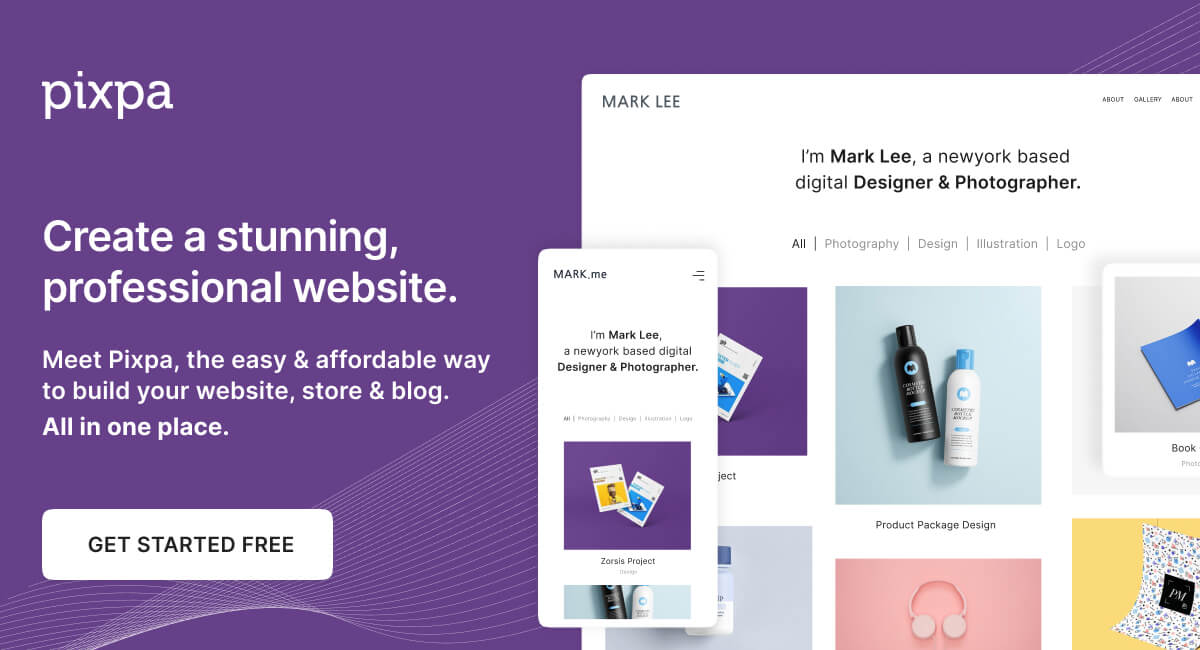
6. BOXMODE
Boxmode is a cloud-based website builder that helps people create beautiful websites without coding or design knowledge. From freelancers and small business owners to web developers and creative professionals, Boxmode offers a range of features and functionalities suitable for every need. Some say it is easier to build a website with the help of Boxmode, than to make a Powerpoint presentation!
The best part about this website builder is that you get it for free, also making it extremely beginner-friendly. The free plan includes options to create and manage your site, including a free subdomain and Boxmode branding.
The other pricing plans include the Lite and the Growth plan, where you’d pay $6 and $10 per month respectively (includes monthly and yearly payment options). These pricing plans offer more options such as 5GB storage, custom domain, domain mapping, chat support, advanced marketing, and SEO tools with no watermarks.
Top features:
- Domain Mapping
- Drag and Drop editor
- Ready to use pre-designed templates
- SSL Certificate
- SEO, marketing and project analytics Tools
Pros:
- No IT/ design knowledge required
- Starter/ free plan includes free Boxmode domain, unlimited bandwidth and 500 MB storage
- Great customer support for all plans
- HTML iFrame in Growth plan
Cons:
- The current widget library is lacking
- There is no font-preview before applying fonts
7. SITE123
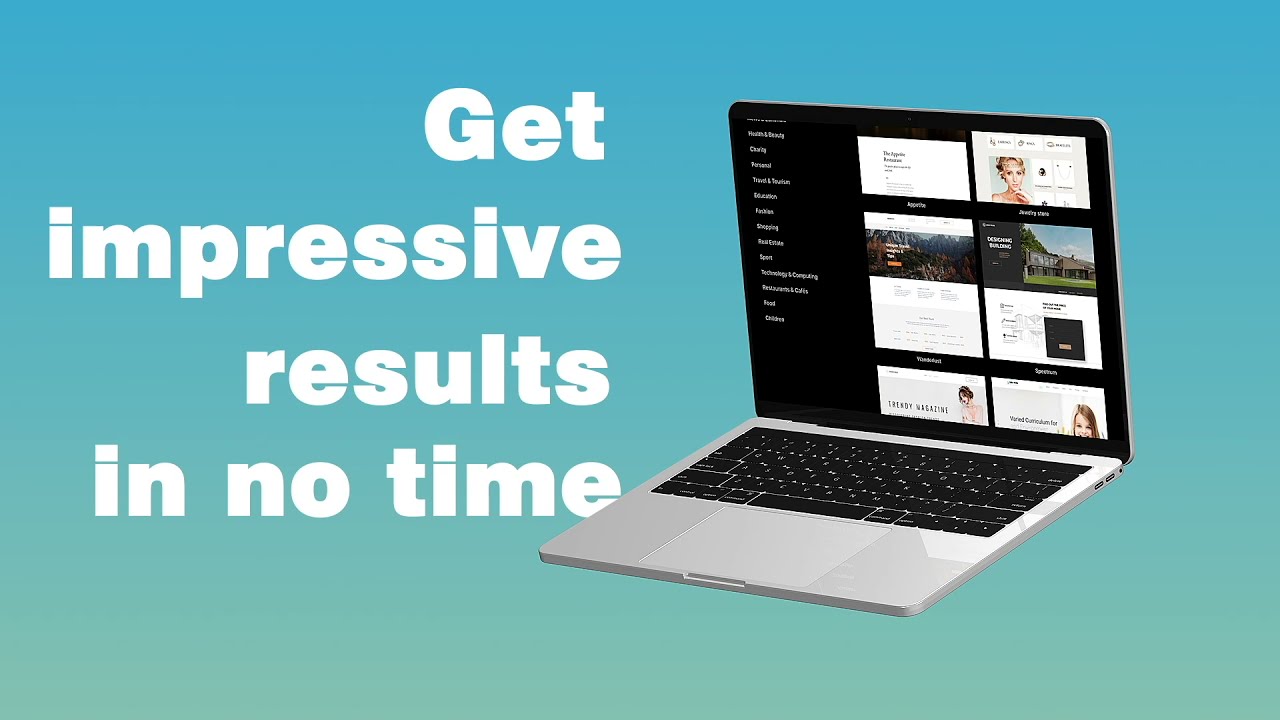
Like Weebly, SITE123 is extremely easy to use, perhaps even more so. SITE123 allows you to create your own website in only a few minutes. You’ll be prompted to choose a design, add your content, and then your site can go live. Even if you’re not at all tech-savvy, this website builder is still easy enough to use.
You probably shouldn’t rely too heavily on SITE123 for more intricate designs if you’re looking for a website for something like a photography or design portfolio. However, if you want a simple website with just a few pages or even your own blog, then SITE123 does the job. There are easy-to-use SEO tools to get you found on search engines, as well as free web hosting.
SITE123 is also an affordable option if you’re looking for options for the cheapest website builder. There’s a free plan as well as a premium plan that includes a free domain for a year, increased storage, and eCommerce features.
Top features:
- Very simple web editor suitable for anyone
- 24/7 customer service
- Build an entire website in three steps
Pros:
- Use the free plan for as long as you want
- Affordable paid plans
- Easy to use all the features
Cons:
- Templates and layouts are more restricted
- Not ideal for a larger website with more pages

8. Duda
Duda promotes itself as the go-to website builder for agencies, SaaS companies, and freelancers, so if you fall into any of these categories, you may enjoy using this platform. Duda also prides itself on its mobile responsive design, as the websites are meant to look beautiful on any device.
Duda makes it easy to personalize your website so that you can display custom offers to specific customers based on things like their search history or location. This is a great way to target your audience, so if you’re a web or graphic designer for a specific niche, like eCommerce sites, for example, you can show visitors exactly what they want when they land on your website.
You can test out Duda with a free 14-day trial before committing to a paid plan. There are three main plans, Basic, Team, and Agency, and then there’s the option to customize a plan based on your needs.
Top features:
- Great mobile website builder
- Easy-to-use drag and drop editor
- Personalize your website according to your audience
Pros:
- 14-day free trial to try Duda out
- Good site analytics tools
- Ideal for multilingual sites
Cons:
- Relatively high pricing with no free plan
- Lack of email newsletter integration
9. Jimdo
Jimdo puts ease of use at the core of its website builder. This site builder aims to remove any obstacles for anyone who wants to build a website for their business or project. When you start creating your site, you’ll find tons of templates for various industries, making it quick and simple to begin designing a professional-looking site right away.
Jimdo makes it easy for business owners who want to sell online to create an online store. However, even if you don’t have physical products, you can still use Jimdo to sell your services. For example, as a photographer or designer, you can use Jimdo to add photo galleries and catalogs to display your work before clients contact you.
If you’re looking for free website builders, you can use Jimdo for free as long as you want on the Play plan. When you’re ready to upgrade, there are a few plan options that will help you grow your business with additional tools like SEO, analytics, upgraded storage, and better design capabilities.
Top features:
- Non-complicated web editor to create a professional website
- Multiple industry-specific templates to choose from when getting started
- Plenty of control over SEO elements
Pros:
- Great customer support
- Unlimited storage with the Business plan
- Web editor intended for beginners makes it easy to use
Cons:
- Templates are restrictive and not as flexible as on other site builders
- Not the best online store website option due to certain limitations

Best blogging sites for small business
Sometimes, you don’t want to go through the hassle of building an entirely new website if you’re just looking to do one thing, such as writing blog posts. Luckily, there are still options out there that allow you to post blogs and reach a wide audience without going through the intricacies of creating your own website. Here are two platforms we recommend if you’re looking for the best blog websites.
10. Blogger
As the name implies, Blogger is a platform that allows you to create a simple website with one purpose: a blog. Still, that doesn’t mean Blogger skimps on any of the features you’d expect from a website builder.
With Blogger, you can select the design of your blog, get a free domain, generate income using Google AdSense, and even gain insight into your readers with analytics tools. There’s a free trial to get you started so you can test out the platform and continue using it for free if you like it.
11. Medium
Medium is an open platform where you can read and share stories, articles, and thought pieces on any topic. It has become a popular blogging platform where anyone can post articles online and have other people read, react, and share them.
It’s free to join Medium, and readers can subscribe for a few dollars a month to get more content that is specifically tailored to their interests. Medium is a great place to share your articles online and network with others in your industry, and the best part is you don’t need to build your own website to accomplish any of this.
To Wrap Up
There are plenty of different website builders out there as well as other platforms that can benefit you if you’re only looking for a specific tool, like a blogging platform. Ultimately, the website builder you choose will come down to your personal preferences, your budget, and of course, what kind of features you’re looking for when building your site.