Why you need multiple email signatures
You wear different hats in life and need different signatures to reflect them! Here is how to create email signatures for different goals and personas.

If you’re considering whether or not you need a professional email signature – let me surprise you and say you probably need more than just one. Here’s why: We all change our language and tone based on who we’re emailing and why – and your signature shouldn’t be any different.
If you are a freelancer, self-employed professional, small business owner, or entrepreneur, there are many different ‘yous’ that take part in your day-to-day. Likewise, you are also emailing with different types of contacts all the time: new leads, existing customers, partners, and many more.
You might be doing it with full intent or subconsciously – but you are using different tones to give yourself the best chance of winning your next task. And your email signature should represent that. Here are a few tips on how you can change your signature based on your specific email agenda.

1. Marketing email signature
Improve email response rate and generate more link clicks.
You can drive better email conversions with email signature marketing. This simply means arming your email signature with the marketing arsenal needed to generate conversions.
Practically this means adding a banner, a video, social media links, a CTA button, etc., and customizing the call-to-action. Update it as often as needed! See how the signature example below drives conversions with the “newsletter” call-to-action!
Whether you’re selling a product or providing a service, you are going for the almighty “conversion.” A conversion is when a prospect or customer takes the specific call-to-action that you directed them to. For example, “Join our newsletter,” “Register for our webinar,” “Download our app,” “Download our e-book.”



2. Sales email signature
Turn your email signature into a mini-landing page with your sales offering.
Much like obtaining a new client, landing sales is what keeps us all in business. WiseStamp has made it easy to showcase your products while maintaining the feel of a professional email signature. You can use our Showcase my eBay/Etsy Store apps for immediate access to your recent products, with dazzling product pictures.
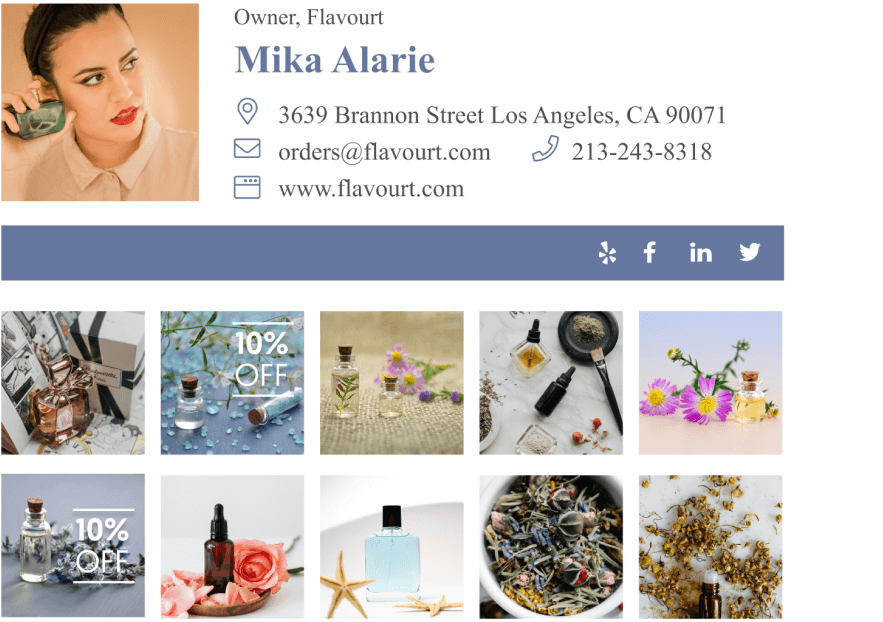
We also recommend adding a banner image of your best-selling product. This will display as a large picture under your signature, and can be hyperlinked directly to your e-store, product page, checkout page, or wherever in the sales funnel you prefer.
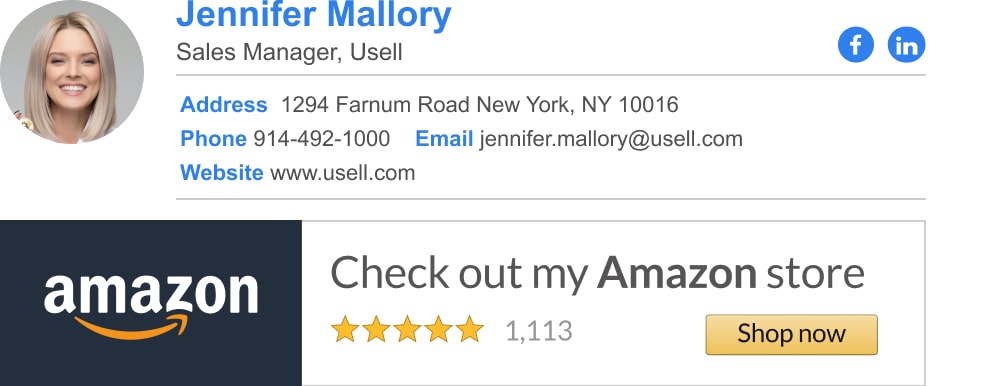

3. Branded signature
Keep yourself or your company top of mind and get reviews.
After the sale has been made, we all need to make sure to maintain our relationship with clients and to make sure they feel they’re getting the level of service they deserve.
During your nurture campaign, Customer Success, and Customer Support communication you can keep your brand top of mind with a beautiful branded email signature.
You can also make sure to leverage the good experience you provide your customers by asking them to rate or give us feedback. This will maintain professionalism not only in your email signature but in your level of support as well.
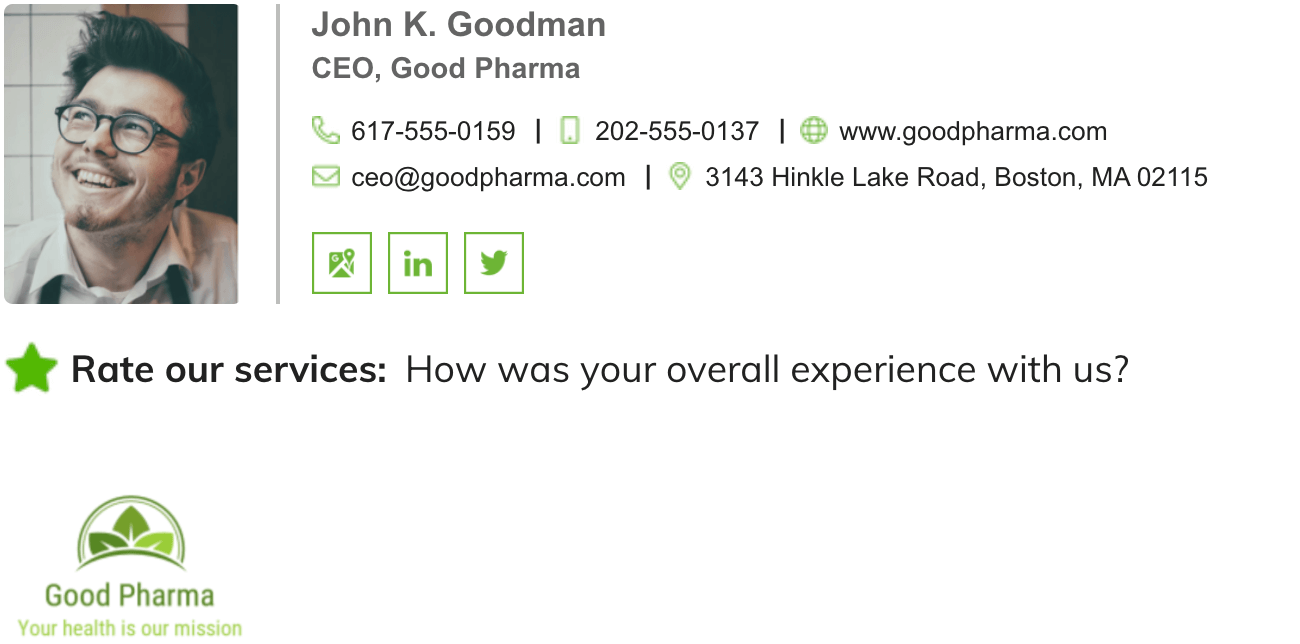
4. Support email signature
The first rule of customer support is making it as easy as possible for your clients to contact you. The second rule is creating trust. A support email signature does both elegantly for you.
It should have your headshot image to let the client feel they are speaking to a person and not an organization, or god forbid an automated system.
It should also have all the necessary information to contact you or your team in their preferred channel (phone, email, contact form, chat, etc.). You’d want to include a clickable phone number, your website link, an icon leading to your chat app, your email address and of course a big and clear “contact us” banner. You can provide all this easily with our email signature manager.

5. Job hunting email signature
Make a professional impression during your job application process.
We’ve all been there, sending out emails with portfolios and convincing letters as to why we should be the chosen one. No matter the position or line of work, you always want your email to stand out, and your WiseStamp email signature will help you do that.
If your work is visual, use the Instagram app to showcase your latest content. You can also choose from a variety of LinkedIn badges so that the hiring manager can check out your profile with a click! The signature example below uses both the Instagram app and LinkedIn social icon, which is an ideal way to get hiring managers to explore more about you beyond your CV.

6. Personal (non-work) email signature
After all, is said and done and your workday is over, there are always emails from friends and family to attend to. And when it comes to your personal network, you don’t want to wear your business “hat” (or your business signature). So, that’s why we recommend creating a “personal” signature.
This is a signature that can display what’s going on in your personal life, so you can connect your personal social media pages with the social icons so that your personal contacts can keep up with your day-to-day life even if they are not a direct part of it.
Final Thoughts
We all wear many different hats throughout our business day, and just like we don the proper apparel for each role, we should also dress our emails to correspond with the different hats. Whether it’s to pitch a sale or set up a meeting with an existing client, there is always a good reason to include a professional email signature that matches the tone of your email.


