Home / Email signature examples / Consultant email signatures
How to create a consultant email signature that sells
Get insider tips and examples on how to create a professional consultant email signature in 2-5 minutes.

As a consultant, you’re an expert in your field. People rely on you for your expertise, and that’s why you cannot afford an email signature that reflects sloppiness.
What’s on this page
What to include in a consultant email signature?
- Full Name: We recommend that you use your middle initial as recent studies show that it may cause people to associate you with higher intelligence.
- Title: You should specify the niche in which you specialize to pull in the right customers and filter out the wrong ones. E.g. an SEO consultant, a legal consultant, a social media consultant, etc.
- Link: Link out from your signature to your website or landing page. Adding your website shows you’re a real business and adds credibility and professionalism to you and your email signature.
- Personal Photo and/or business logo: Many thousands of our users add their personal picture and company logo and report good feedback. The images give your signature block a sense of familiarity and openness. People like to be reminded that there’s a real live person on the other side of the email, as well as a respectable business.
- Social media links: Provide easy access to your social profiles (Facebook, LinkedIn, Twitter) enabling your correspondents to stay connected with you on additional professional and social levels, and increase their engagement with you and your business.
Consultant email signature templates you can use

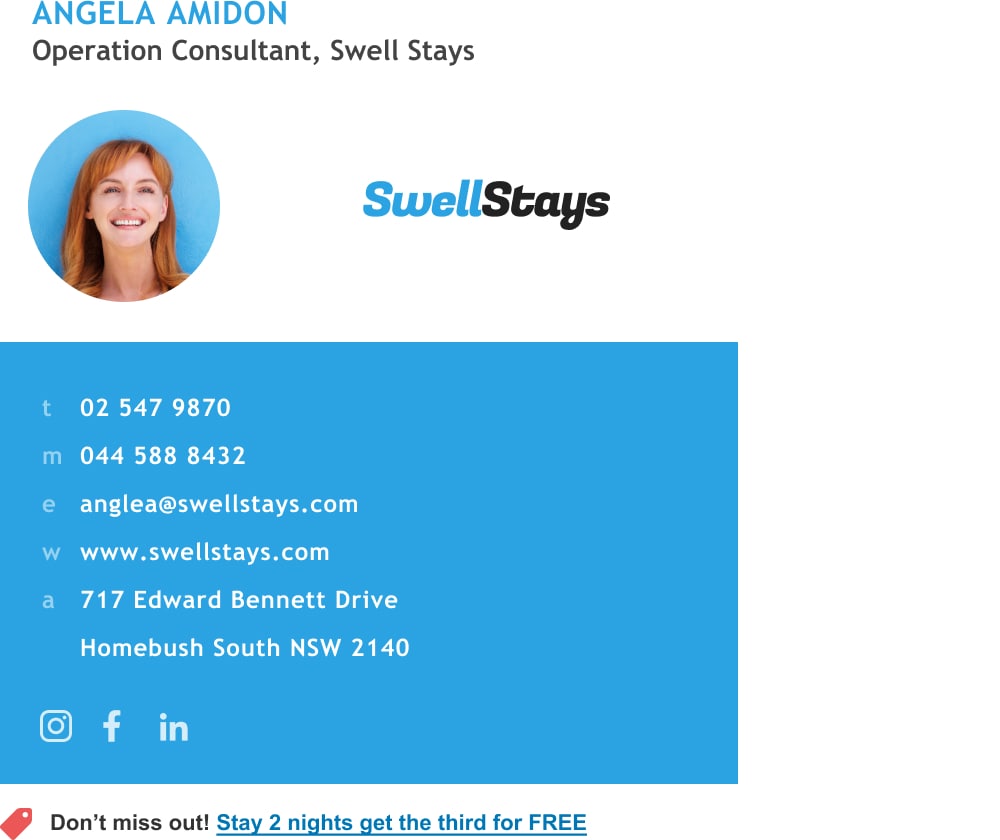


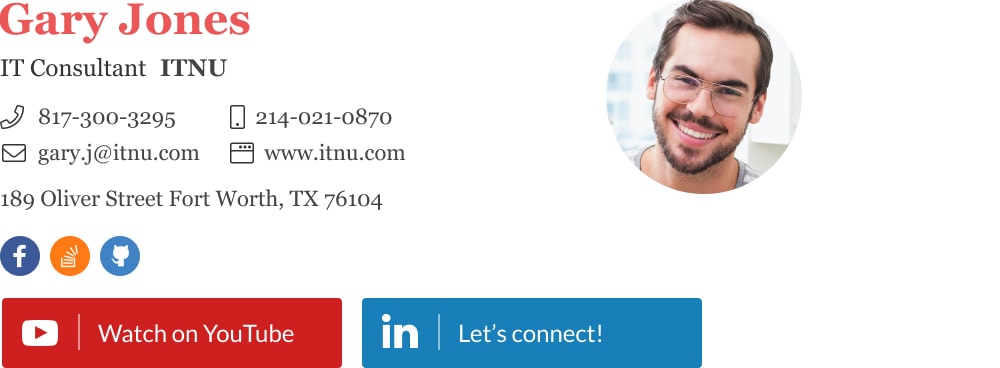
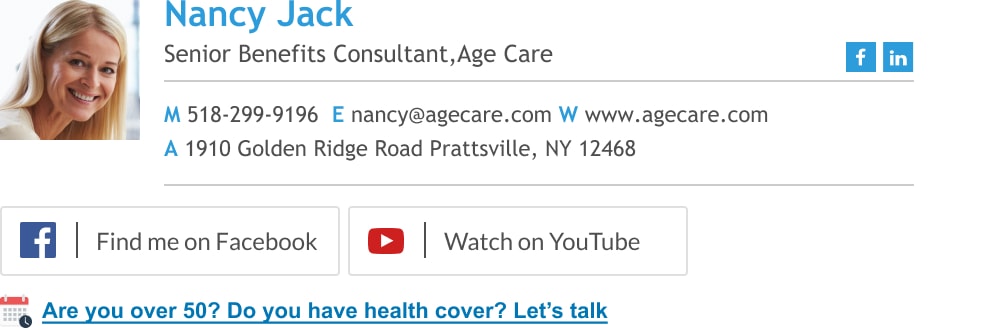


Consultant email signature example with CTA
3 golden tips for making the best consultant email signature
A good consultant email signature can be more than just good-looking. Done right it can be a major marketing channel for your consulting business.
Since you send out thousands of emails each year, each contact you make can potentially lead to new clients or cooperation. Your signature footer can entice people to work with you.
1) Give your signature a call to action
You can add a button, a banner, or a stylized link with an icon to offer people a great deal. Think on it and refine your offer and the tagline for the button.
For example:
Give a free 30-minute consultancy for SMBs
Offer a free E-book (and convert users from there)
Offer a free basic SEO audit
2) Add a personal touch with a handwritten sign-off
This will give people a feeling that you took the time and attention to personally signed-off each mail. Go here to create your digital hand signature – free.
3) Add a video of you giving a lecture
Seeing you deliver a lecture on stage can be very impressive and will give people a professional and authoritative impression of you and your capabilities.
You can easily find and add all these to your email signature using our HTML signature generator. You can use it right now to create your own beautiful email footer in around 5 minutes.
When you’re inside the generator you could easily and quickly add a button, a banner, a GIF, a video, and many other components from the add-ons tab.
Generate a beautiful consultant signature in 5 minutes or less
Try our free email signature generator to create your signature online now. Wisestamp is a powerful easy-to-use tool that can do much more than offered in this guide.

WiseStamp free email signature generator
- CEO & executive signatures
- Owner & founder signatures
- Realtor email signatures
- Lawyer email signatures
- Doctor email signatures
- Nurse email signatures
- Teacher email signatures
- Student email signatures
- JD candidate email signatures
- Academic email signatures
- Blogger & writer signatures
- Graphic designer signatures
- Musician email signatures
- Artist email signatures
- Military email signature
- Engineer email signatures
- Assistant email signatures
- Consultant email signatures
- Marketing & sales signatures
- Photographer email signatures
- Startup team email signatures
- Job seeker email signatures
- Contractor email signature
Free email signature generator
Popular features:
- 1-Click setup in your email
- Designed template options
- Add-ons for every need
- CEO & executive signatures
- Owner & founder signatures
- Realtor email signatures
- Lawyer email signatures
- Doctor email signatures
- Nurse email signatures
- Teacher email signatures
- Student email signatures
- JD candidate email signatures
- Academic email signatures
- Blogger & writer signatures
- Graphic designer signatures
- Musician email signatures
- Artist email signatures
- Military email signature
- Engineer email signatures
- Assistant email signatures
- Consultant email signatures
- Marketing & sales signatures
- Photographer email signatures
- Startup team email signatures
- Job seeker email signatures
- Contractor email signature
