Home / Email signature examples / Contractor email signature
Contractor email signature examples & tips
Learn how to create a professional looking email signature for contractors in 2-5 minutes.

One of the best ways to give an impression of professionalism and credibility is to give yourself a respectable contractor email signature. By clicking the button above you can start making a beautiful email signature and get it done in 2-5 minutes.
What to include in your contractor signature
- Name: Use your middle initial as recent studies show that a middle initial is associated with higher intelligence
- Job Title: In your title, be specific regarding your position at the company
- Business Name: Your business name is sometimes more important that yours, especially if its a known brand in your locale
- Business Address: Adding your brick and mortar address adds trustworthiness to you and your business and lets people feel like they know where to find you if they need you
- Photo / Logo : Adding a photo of you adds a credibility and makes people feel that there is a person behind the titles. Also a business logo may reflect professionalism, so consider adding a logo as well
Contractor email signatures templates

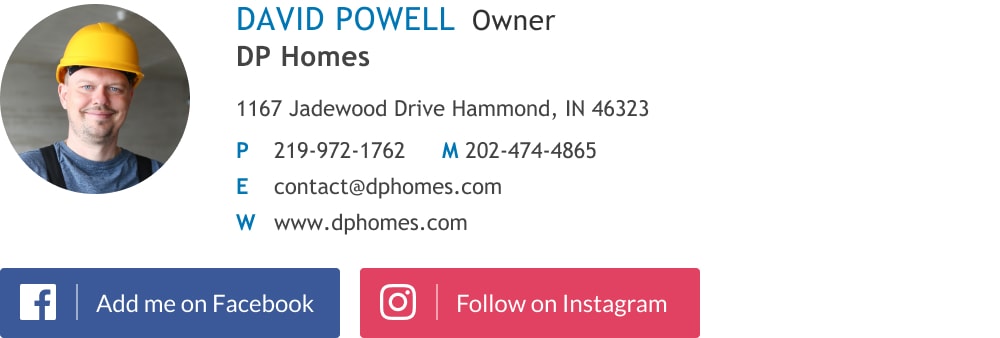

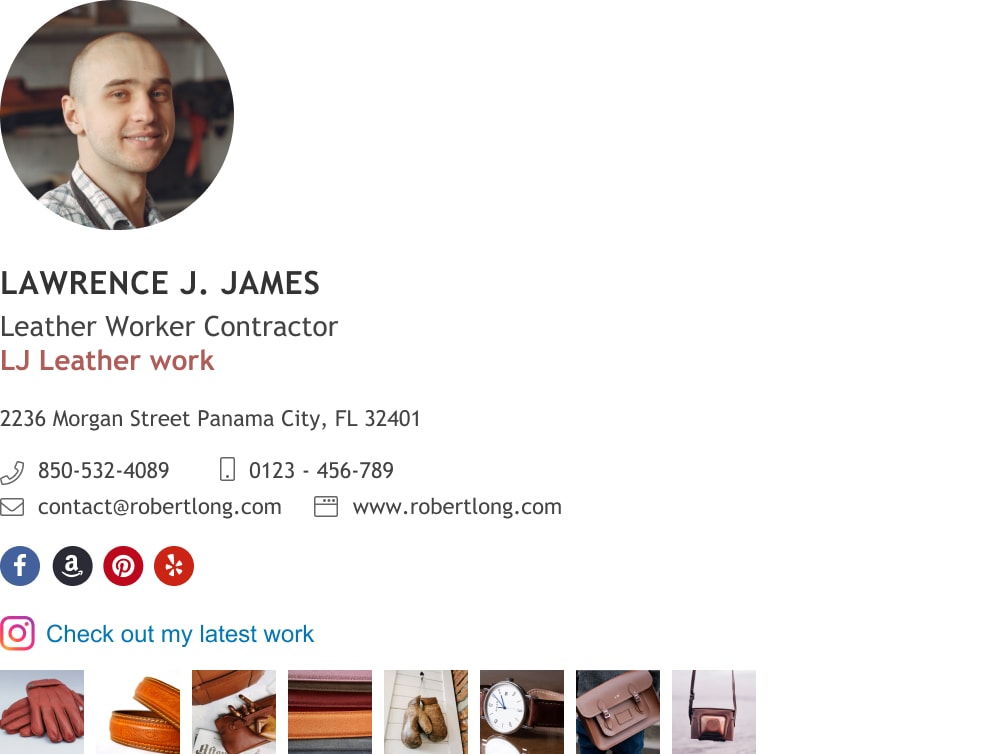


How to make the best contractor email signature you possibly can
People expect to place the safety of their homes in your hands, so as a contractor you’ll need to reflect this reliability in your email correspondence.
To supercharge your signature and get a better chance of creating leads you may want to use one or more of the following signature add-ons (available in the Wisestamp signature maker)

Contractor email signature example with call to action banner
Features you can add to your signature:
- Social media icons: Provide easy access to your social profiles (Facebook, LinkedIn, Twitter) enabling the recipient to stay connected with you on a professional and social level.
- Instagram gallery: add an Instagram strip with images of you lates projects to kickstart your recipients’ imagination
- Call to Action buttons: add a button with some business offer. You can use a custom button or a ready made button like our Zoom video meeting button our our social media buttons.
- Video: add a Youtube video showcasing your latest complete property, to give people a glimpse into your capabilities and successes.
- Featured banner: add a big colourful eye-catching sales banner to pull attention in and encourage more clicks
- CEO & executive signatures
- Owner & founder signatures
- Realtor email signatures
- Lawyer email signatures
- Doctor email signatures
- Nurse email signatures
- Teacher email signatures
- Student email signatures
- JD candidate email signatures
- Academic email signatures
- Blogger & writer signatures
- Graphic designer signatures
- Musician email signatures
- Artist email signatures
- Military email signature
- Engineer email signatures
- Assistant email signatures
- Consultant email signatures
- Marketing & sales signatures
- Photographer email signatures
- Startup team email signatures
- Job seeker email signatures
- Contractor email signature
Free email signature generator
Popular features:
- 1-Click setup in your email
- Designed template options
- Add-ons for every need
- CEO & executive signatures
- Owner & founder signatures
- Realtor email signatures
- Lawyer email signatures
- Doctor email signatures
- Nurse email signatures
- Teacher email signatures
- Student email signatures
- JD candidate email signatures
- Academic email signatures
- Blogger & writer signatures
- Graphic designer signatures
- Musician email signatures
- Artist email signatures
- Military email signature
- Engineer email signatures
- Assistant email signatures
- Consultant email signatures
- Marketing & sales signatures
- Photographer email signatures
- Startup team email signatures
- Job seeker email signatures
- Contractor email signature
