
Gmail vs Google Workspace
The difference between Gmail and Google Workspace (G Suite) is that Gmail is free and Workspace is not. Gmail is made for private use by individuals while Google Workspace is made for business (solo professionals to enterprises). Google Workspace as opposed to Gmail, is built for team collaboration and provides added customization, integration, security measures, and storage space that are essential for business users.
What are the differences between Gmail and Google Workspace?
| Differences | Gmail | Google Workspace |
| Price | Free | $12/user/month for the basic business plan |
| Email address | You must use the Gmail domain in your email address:you-decide@gmail.com | Custom address with your own domain for all your employees:employee-name@mydomain.com. |
| Storage | 15GB free | 30GB (basic pan) – Unlimited (enterprise) |
| Security | Basic security, Spam filters, and Phishing protection | Advanced email security measures such as S/MIME email encryption, eDiscovery, and retention. |
| Integrations | Gmail add-ons | Advanced integrations, such as Octa, Outlook sync, email signature management, and more |
| Video meetings | Meet with up to 100 participants for up to 60 minutes per meeting | Meet with 150-500 participants (depending on the plan) with no time limit Record meetings and store on Google Cloud Background noise cancelation |
| Chats | Access to Google Hangouts (a more limited version of Google Chats) | Integrated Google Chats in Gmail |
| Support | Problem shooting through Gmail help center | 24/7 support |
| Supported devices | Desktop computers, smartphones, and tablets. It can be accessed through any web browser number of different apps that are available for Android and iOS devices. |
See below a detailed review of the essential differences between Gmail and Google Workspace
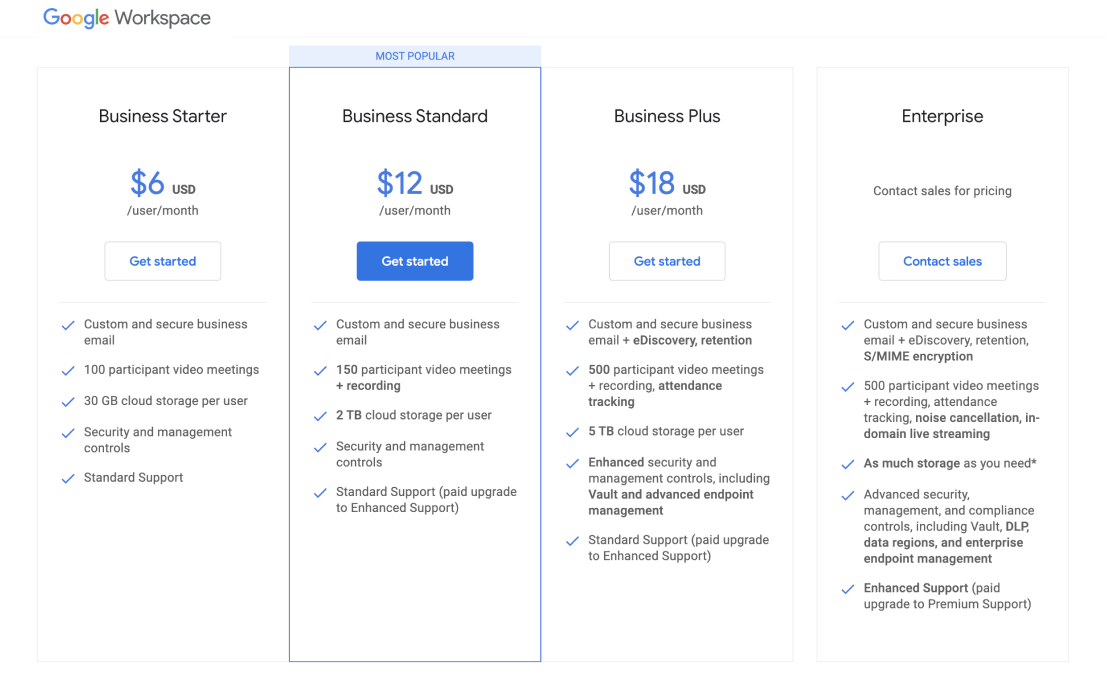
Gmail is for you – Google Workspace is for collaboration
In truth, Gmail is just one tool within the G Suite (Google Workspace) offering. It is the email app provided by Google alongside, other applications used for collaboration, communication, and storage.
Apps such as G Drive cloud storage, Google Calendar, Google Keep (notes app), and Google Docs (a collaborative web-based toolset used to create and edit documents, spreadsheets, presentations, drawings, and forms).
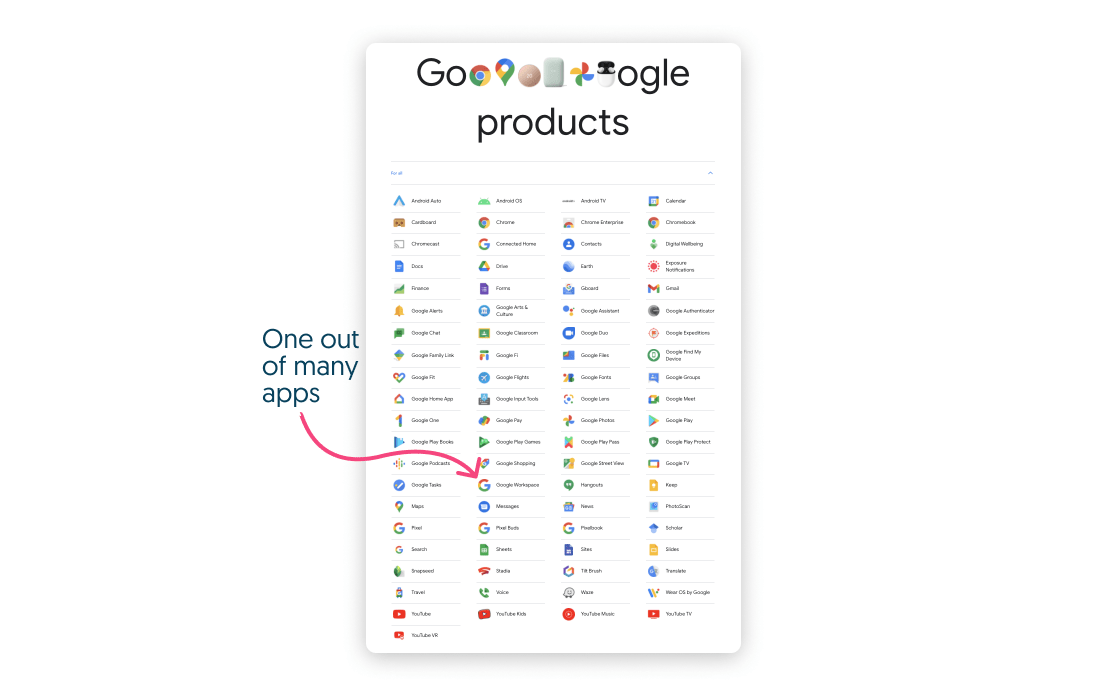
Collaboration tools you get with G Suite but not with Gmail:
- Google Workspace Admin – Google Workspace management dashboard that lets you configure and automate processes and determine cross-company security settings
- Google Endpoint Management – an endpoint management platform for Android, iOS, Windows, Chrome OS, macOS, and Linux.
- Google Work Insights – an analytics dashboard for Google Workspace that lets you monitor your organization’s Google Workspace adoption, collaboration, and usage stats.
- Cloud Search – an easy way to search your Google Cloud
- Jamboard – a whiteboard-style collaborative sketching tool for teams to brainstorm designs and ideas
- Google Vault – an information governance and eDiscovery tool, made to help you manage your G Suite user data (store, export, label, search, and more).
- Google Currents – a digital bulletin board where team members can share messages and files, and follow important information relevant company-wide.
- Apps Script – a low-code platform for building custom tools, automation, and integrations on top of Google Workspace.
Google Workspace (G Suite) vs. Gmail: key differences
Let’s go more into detail about where and how Gmail and G Suite diverge. We reviewed a comparison in terms of features, price, security, and so on, but in case you hate tables we cover the same here, in plain terms. We also take the opportunity to explain why each difference matters for you or your business.
1. Gmail is free – Google Workspace is a paid service.
Gmail is a free service, but for Google Workspace you need to pay a monthly subscription for every user your account has.
This is because Google Workspace includes additional features that are not available in Gmail, such as the ability to create custom email addresses with your own domain name.
2. Greater administrative control with Google Workspace
The amount and scope of your administrative controls vary greatly depending on whether you are using Gmail or G Suite.
With Gmail, you get full administrative control over your email and login information. G Suite, on the other hand, gives you administrative control over every address linked to that Google Workspace. It is important to note that you can only have one Google Workspace per organization.
3. Google Workspace allows a custom email address – Gmail does not
With Gmail, you must use the @gmail.com domain in your email address. While with Google Workspace, you are allowed to use your own domain name.
G Suite allows you to create customized domain names for your email addresses, making them better suited to businesses. This is because it gives your business more of a professional appearance. Gmail, on the other hand, requires you to use the default @gmail.com extension.
4. Gmail has 15G free storage – Google Workspace has unlimited paid storage
The amount of storage you get with each service is quite different. The pricing tier of Workspace dictates how much storage you get.
With Gmail, you get 15GB of cloud storage as a default when you register your free account. Workspace users, on the other hand, get 30GB all the way to completely unlimited storage.
5. Google Workspace gives you access to collaborative tools that Gmail does not
Workspace and Gmail both give you access to the same personal productivity apps. But Google Workspace gives you access to enhanced capabilities, more features, and additional apps that help you with cross-company collaboration.
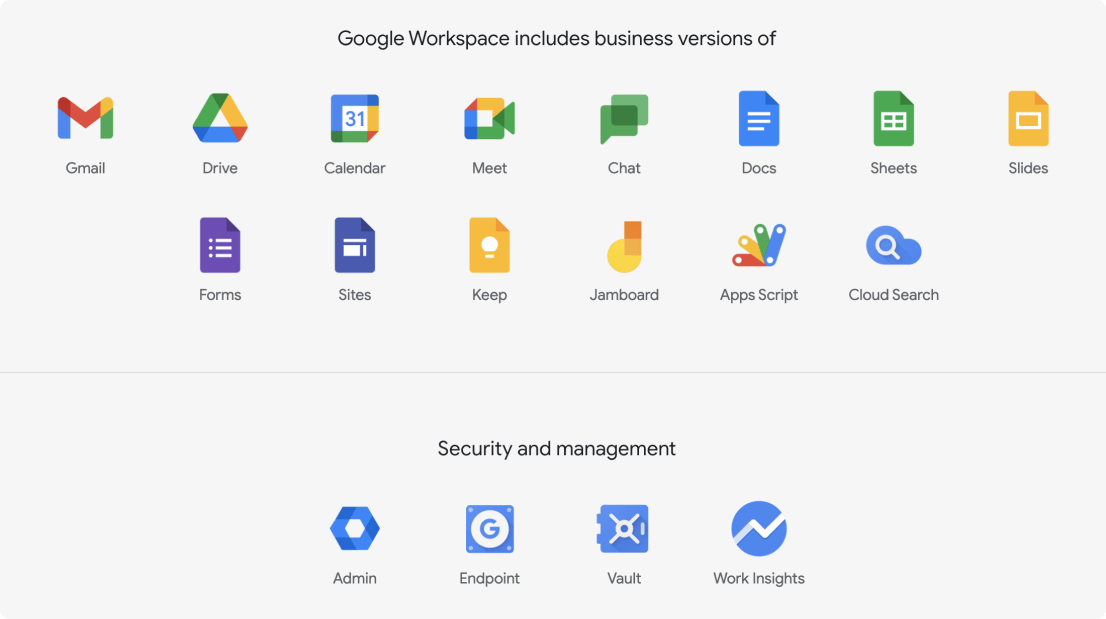
When you create a free Gmail account, you are given access to the basic list of services and applications, including G Drive, Docs, Slides, Sheets, etc.
Workspace, however, gives you all of this access to additional security, database management, and analytics apps, such as Admin, Endpoint, Vault, Work Insights, and Current.
On top of that, Google Workspace grants you added capabilities for your existing apps, such as a greater participant limit for Google Meet, better UI for Chats, inter-organization sync for Google Calendar, smart search functionality, and more.
Google Workspace also gives you more robust security measures for better cybersecurity control which might appeal to CIOs, IT managers, or up-and-coming cybersecurity professionals.
6. More secure information sharing using Google Workspace as opposed to Gmail
Sharing documents and other media is possible with both, but more effort is required to do so with your free Gmail account.
Furthermore, Workspace admin users get ownership over any documents that are created under any of the individual user accounts. This is good for businesses that want to retain ownership of their intellectual property.
In order to share a document with someone who is not registered with Google Workspace, you will need to send them an email invite that contains a link to the document. If they are not using Gmail, then they will need to create a Google account in order to view the document.
7. Full customer support for Google Workspace vs Google Help Center Q&As for Gmail users
The type of customer service you are given access to varies greatly between Gmail and Google Workspace. Google Workspace gives you round-the-clock access to both phone and email customer support, so you can get help with any issue you are having.
With Gmail, on the other hand, you will have to rely on the information readily available in the Google Help Center knowledge base, Q&As, or forum.
Should you opt for Gmail or Workspace?
Overall, Google Workspace comes out as the better service for businesses and Gmail is better suited for individuals. Gmail is free but limited, while Google Workspace is paid for but offers more features and a deeper feature set, as well as better control over cybersecurity and documents.
- If you are an individual, then Gmail would be a good choice. It has all the basic features and browser extensions that you may require, and it comes with free 15GB of cloud storage.
- For a small business with up to 10 employees, you have the Business starter plan which gives you better support, and central IT control and comes at a modest price of $6/user/month.
- For mid-size businesses, you have the Business Standard plan which gives you even better support than the basic plan, extended storage, and better Google apps performance.
- For large enterprise-level businesses, there is the Enterprise offering. This comes with customized solutions, a dedicated support account manager, advanced security measures, and much more.
The plan you should opt for depends on 4 factors:
- How many people do you need to have access to email?
- What kind of administrative controls do you want?
- How much storage space do you need?
- What is the level of customer service you require?
Conclusion
In summation, both Gmail and Google Workspace have their pros and cons. It really depends on what you need in order to make a decision about which service is best for you.
If you are looking for an email service with a lot of features, administrative controls, and storage space, then Workspace is the better option. If you are an individual or small business that just needs the basics, then Gmail would be a good choice.


