Home / Email signature examples / Link Google maps to email signature
How to add Google Maps directions link in your email (in 2-5 minutes)
Set up a professional looking link to your Google maps directions in your email in under 5 minutes by leveraging easy to use feature in the WiseStamp email footer maker

If you’re a brick and mortar business owners, you most likely sell best when prospective clients are at your store. So getting them there is a huge win for you. You are probably making the effort to get them to your place of business through Google Business profile and online ads right? But are you making full use of your email?
If you’re like most business owners, you send out dozens of emails every week (or every day), why not make the effort to turn readers into prospects and lead them to visit your business?
You can encourage your readers to come to your store, restaurant or any other brick and mortar business by placing a visible Google Maps directions link, with map image and all.
Stick with me and I’ll show you how to add a Google Map location in your email footer with the WiseStamp email signature generator.
Add Google Map location in your email: step-by-step guide
- Find your business listing in Google Maps
- Click the Share icon in the bottom strip of your listing
- In the Share Pop-up window that opens, click “Embed a map” > Take a screenshot of the map with your location marker
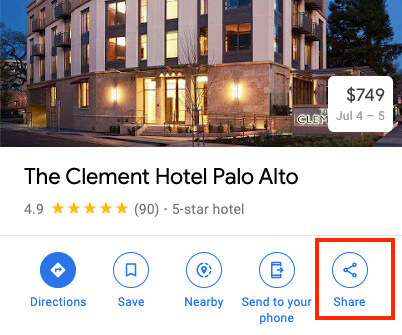
- Now open the WiseStamp email signature editor web app
- Go to the Apps s tab and select the “Upload my banner” option

- Upload your Google Maps image of your location from before
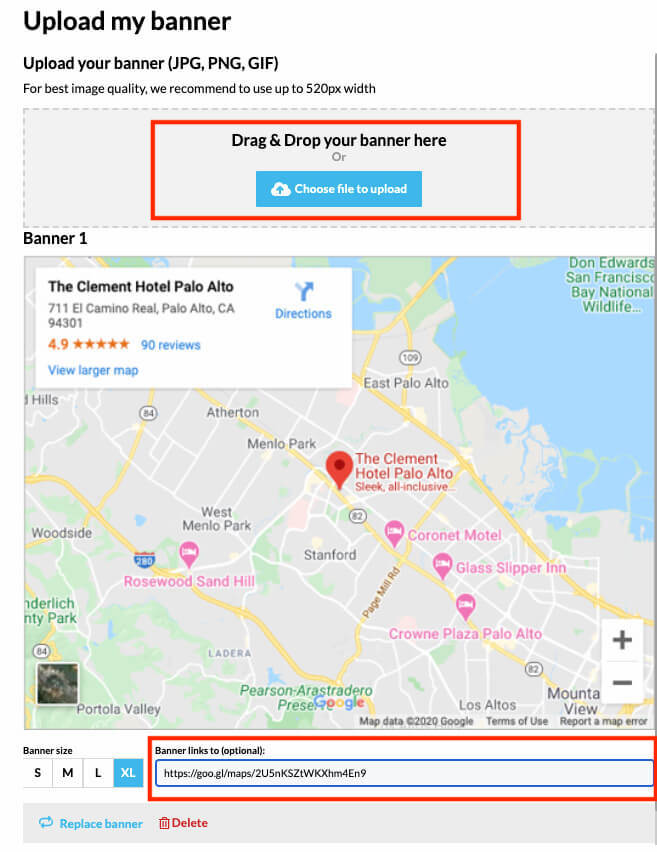
- Now go back to the Share window in Google maps and click “Send a link” > Copy the your location link > Go back to the Wisestamp editor
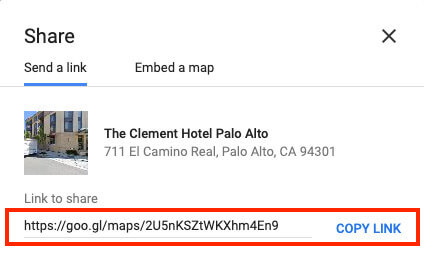
- Now go back to the Share window in Google maps and click “Send a link” > Copy the your location link > Go back to the Wisestamp editor

- Click the blue “Add” button in the bottom right corner > Click the green “OK, I’m done” button at the bottom of your new signature > That’s it, you’re all set up!
- Cool email signatures design
- Minimalist email signature design
- Simple email signature design
- Clickable link email signatures
- Disclaimer email signatures
- Email signature quotes
- Green signature footers
- Banner email signatures
- Social media icons email signatures
- Link Instagram to signature
- Add Linkedin to email signature
- Animated GIF signatures
- CTA email signatures
- Link Google Maps to signature
- Email sign off examples
- Video email signatures
- Personal email signature
Free email signature generator
Popular features:
- 1-Click setup in your email
- Designed template options
- Add-ons for every need
- Cool email signatures design
- Minimalist email signature design
- Simple email signature design
- Clickable link email signatures
- Disclaimer email signatures
- Email signature quotes
- Green signature footers
- Banner email signatures
- Social media icons email signatures
- Link Instagram to signature
- Add Linkedin to email signature
- Animated GIF signatures
- CTA email signatures
- Link Google Maps to signature
- Email sign off examples
- Video email signatures
- Personal email signature
