Email security: what you need to know to protect your company
secure your emails from spam and phishing with email security best practices using spam blockers, DMARC, secure email gateways, HIPAA compliance, and more.

The number of data breaches has already exceeded the number of incidents that occurred in all of 2020 by 17% so far in 2021. Today’s business environment is becoming increasingly reliant on digital technologies like email for communication within an organization, and with outside vendors and suppliers.
What is email security?
Email security refers to the practices and protocols that can be put in place in order to secure sensitive emails as well as protect against social engineering and malware attacks. Certificates and encryption are often used to protect email servers as well as technologies such as SMIME or Secure Multipurpose Internet Mail Extensions that incorporate asymmetric cryptography to keep email files safe.
Email security also involves elements such as education, fraud protection, and gateway security. You can expect to pay at least $40 an hour for a quality developer who understands email security, but many businesses rely on their email host and firewalls alone. Fortunately, there are many options available today for those that require a more secure email environment.
Is your business email protected? Let’s find out.
Does my business need email security?
Email is one of the most popular ways that organizations communicate with customers, prospects, partners, vendors, and other businesses. With so many emails going in and out every day, businesses often overlook the security implications that this can have on businesses of all sizes and industries.
In short, all businesses that use email need some form of email security in place. Here’s why:
- Phishing emails are responsible for over 90% of successful cyber attacks
- The average web developer possesses less than 5 years of experience according to recent surveys
- According to the Verizon 2021 Data Breach Investigations Report, 43% of all data breaches involve small and medium-sized businesses
Most common email security threats:
Malware delivery. Fraudsters send spam emails impersonating trusted senders and trick their victims into downloading files that contain malicious content. The malware, going unnoticed, can then infect entire networks and cause serious data breaches.
Credential theft. Phishing emails are designed to deceive employees into giving up sensitive information including names, email addresses, bank account information, and login credentials from both customers and employees.
Business email compromise. A more sophisticated type of spear phishing targeting high-ranking employees, BEC fraud is where attackers invest much of their time and effort into studying these individuals so that they can build trust and retrieve sensitive information that other employees may not have access to such as trade secrets.
Malicious bots and DDoS attacks. Hijacked botnets send out a large number of emails to a business, crashing the server and shutting down B2C operations. On the other hand, DDoS attacks on email servers mainly target B2B emails in order to cause the most damage possible.
Authentication attacks. These attacks include brute force, credential stuffing, and other techniques to gain access to a company’s email server. At this point the attackers have access to all emails and attachments that are stored on the server, leading to catastrophic data leaks.
Zero-day vulnerabilities. When vulnerabilities are discovered and disclosed but have not yet been patched, cybercriminals can take advantage of this security vulnerability and exploit businesses until a patch is finally issued.
As you can see, the list of ways that malicious attackers can gain access and exploit email vulnerabilities is long, and these are only a few of the main security concerns regarding email security.
Types of email security
In an effort to combat attacks created by cybercriminals, there are a number of email security techniques and tools that can be used to protect email servers and individuals within an organization from falling prey to an attacker:
1. Email phishing protection
To prevent phishing attacks, organizations typically need to take a layered approach that includes educating employees in spotting social engineering scams and multifactor authentication protocols.
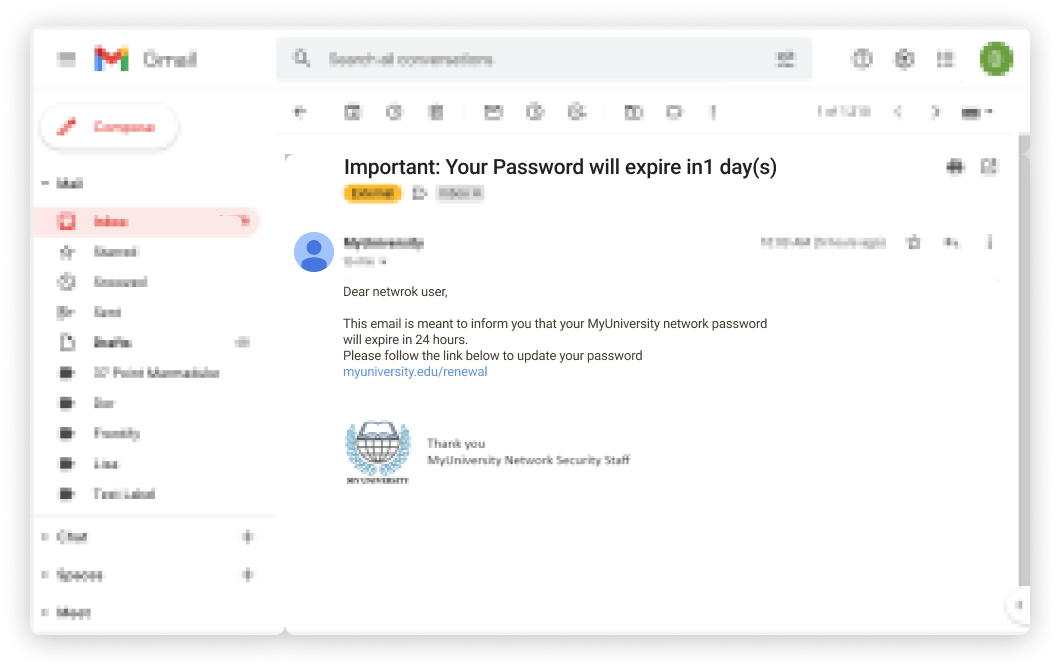
2. Email spam protection
Protecting from unwanted spam messages that could potentially lead to a data breach or more serious cyber attack can be as simple as not giving out your personal or business email address and only using an outside email address to fill out web forms and create accounts. However, with spammers growing more sophisticated, it can be helpful to use spam filtering tools in addition to antivirus software to thwart potential attacks.

3. Email fraud protection
In addition to regular cybersecurity education where employees learn how criminals use impersonation and other fraudulent techniques to extract information or execute malware attacks, using email scanning software can be crucial for inboxes with heavy traffic. Email scanners comb through all incoming emails in order to spot clues that identify fraudulent emails and separate them from genuine messages.

4. Email gateway protection
Using a secure email gateway is one of the most proactive methods for preventing email cybersecurity threats. Office 365 encrypted email and other encrypted email solutions provide protection before emails are even delivered to the server to protect businesses from all kinds of email spam, viruses, malware, and DDoS attacks. A secure email gateway scans all communications, attachments, and URLs going in and out of an email server to spot malicious content before it reaches employee inboxes.
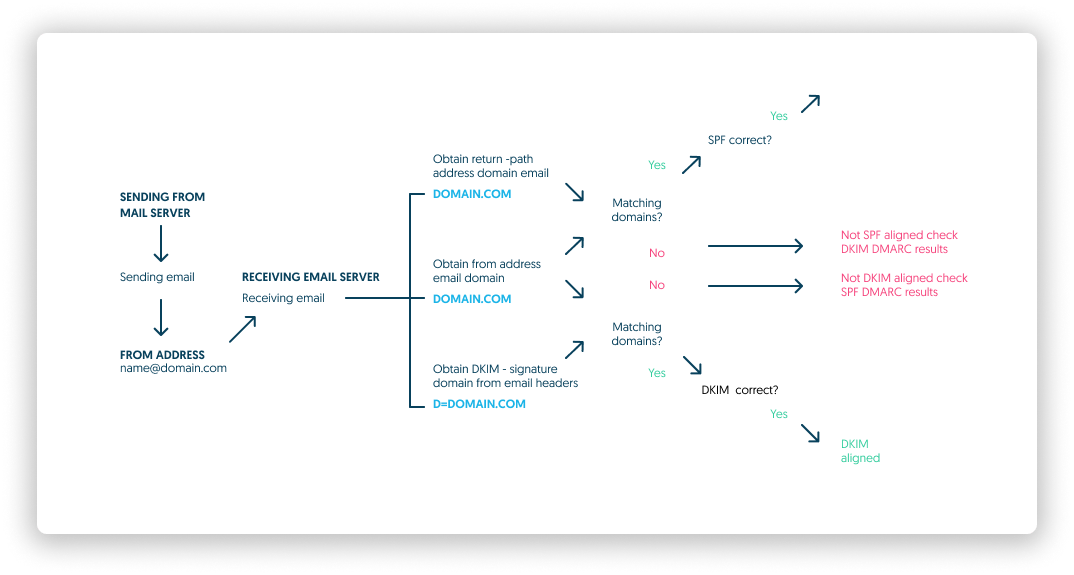
Email security protocols
The SMTP (Simple Mail Transfer Protocol) sends and receives emails, but offers no authentication value. That’s why many email servers need an extra boost from other authentication protocols. While each protocol works slightly differently from the next, email authentication relies on a standard process.
Email authentication standard process:
- Verify the domain and sender address
- Domain server adds encryption keys
- Receiving server authenticates the encryption key
- Receiving server decides what to do with the email (i.e. send, reject, or quarantine)
Here we differentiate between three of the main email security protocols, DMARC (domain-based message authentication, reporting & conformance), SPF (sender policy framework), and DKIM (domainkeys identified mail), that are meant to be layered in order to protect against email spoofing and other malicious attacks.
SPF
Sender Policy Framework is an email authentication protocol that helps servers decide whether or not an IP address is authorized to send an email. If the IP address is listed and there is a valid SPF record, then the email passes. If the IP address is not found in the DNS records, then the email is either rejected or moved to spam.
Pros:
- Helps stop most domain spoofing attempts
- Prevents phishing attacks
- Builds your domain reputation
Cons:
- Emails that are forwarded may fail authentication
- Records must be updated each time there’s a change in IP address or email vendor
- Limited number of DNS lookups before the server automatically fails authentication
DKIM
Domainkeys identified mail builds on the protocols that are put in place by SPF to make email even safer. DKIM acts as an email passport that can verify your identification using cryptographic authentication keys. When you send an email, DKIM is attached so that the receiving server is able to properly identify where the email came from.
Pros:
- Increased email deliverability
- Increased phishing protection
- Build your domain reputation
Cons:
- Forwarded emails may not be verified in addition to the original sender
- Whitelisted domains bypass analytics
- Only authenticates the sender; not the email contents (such as malicious links)
DMARC
Domain-based message authentication, reporting, and conformance is a three-in-one tool for email security that builds on the authentication protocols of SPF and DKIM. It is an email authentication, policy, and reporting protocol all in one, helping domains prevent unauthorized use.
Certain policies can be created by the domain owner to tell DMARC how to treat messages. During the DMARC setup process, the policy can be set to none, where the message is delivered normally; quarantine, which places the message in a quarantine folder like junk or spam; or reject, and the message is bounced.
Additionally, DMARC also offers unique reporting features that can help further prevent phishing and spoofing attacks. In fact, domain owners using DMARC are able to see where each email using their domain is being sent from. That means that potential spoofing attacks can be stopped in their tracks.
Pros:
- The domain owner can specify how to treat unauthenticated messages
- The domain owner can see where email using their domain is being sent from
- Fills in the gaps where SPF and DKIM fail
Cons:
- Legitimate emails might fail authentication
- Doesn’t check the email contents
As you can see, a layered approach to email security protocols is the best way to ensure that your business email is safe from cybercriminals.
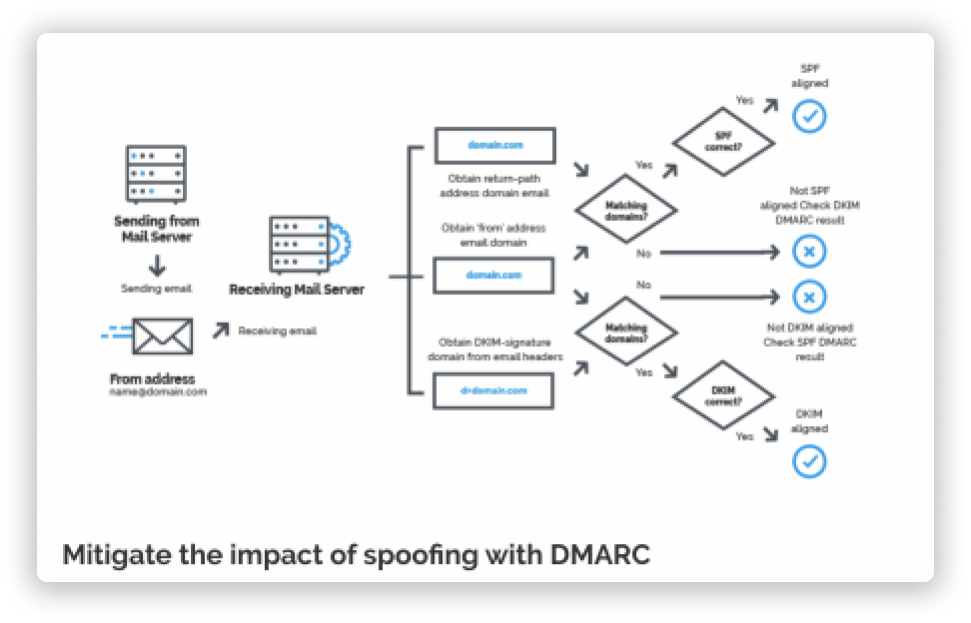
Email security best practices
Protecting your business from email security threats is no simple task. Protecting your organization from malicious content and potential threats requires an approach that includes the use of email security tools, email security services, and email security education for all employees.
Follow these four email security best practices in order to keep your business safe from potential cyber threats:
1) Email security awareness employee training
Using email is practically a requirement for doing business today across all industries and sectors. If your company uses email for communicating internally between departments or externally with vendors and suppliers, then your organization should mandate email security awareness employee training.
Ensure that all members of the organization, including management and C-level executives, are trained in identifying social engineering tactics and know basic cyber hygiene skills such as leaving unknown links alone and not opening messages from unknown senders.
2) Use multi-factor authentication
In addition to stringent employee education regarding cybersecurity and online privacy practices, it is critical that all employees use multi-factor authentication in order to access all business applications. Using multi-factor authentication to access email applications is essential especially as more companies deploy IoT devices and allow workers to work remotely. Identifying users that are accessing your network at any given time is essential for email security.
3) Email encryption
Ensure that your business is using email encryption for all users to ensure the protection of individuals, company assets, and network security. Using encryption protocols for emails can provide an extra defense against bad actors that are able to access your email servers. Without the proper encryption credentials, it is almost impossible to decrypt encrypted emails.
4) Keep your software up to date
Finally, to make sure that your network vulnerabilities are protected, it’s of utmost importance that businesses of all types and sizes keep their software up to date and regularly scan for vulnerabilities. Even the smallest hole can lead to major disruptions if hackers with ill intent want to exploit an organization.
For example, one of the largest ransomware attacks took advantage of companies that had not yet updated their operating systems when a simple security patch could have eliminated the vulnerability. As a result, the WannaCry attack affected nearly 230,000 systems and companies incurred $4 billion in losses across the world.
Email protection services
Many businesses struggle to manage email threats on their own and find that turning to email protection services streamlines email security efforts. There are countless email security services and offerings, but here we will just provide a brief overview of the basic email protection services that are commonly used for business applications.
1) Cloud email security
Cloud or cloud app email security scans and filters emails that have been received by your domain server through direct integration with APIs. This means that ransomware and other malicious content that is stored on your server in connection with your API (think Exchange, OneDrive, Dropbox, etc.) is sandboxed and won’t infect your network. Another key feature of cloud email security is that it also prevents unauthorized sharing of sensitive files like account numbers and other personal information.
2) Secure gateway for email servers
Using a secure gateway for all email servers within an organization’s network is crucial for stopping malicious content before it can even be introduced into your communication ecosystem. With a secure email gateway, each email passes through the gateway server before it goes to your domain server. Both incoming and outgoing emails can be analyzed to keep fraudsters out and sensitive information in.
3) Hosted email security
Hosted email security is a cloud-based email scanning and filtering service that many established online security companies make available to their customers. The advanced features of hosted email security software help organizations increase spam detection rates as well as limit the number of phishing emails that are able to enter the network, which could contain harmful malware. These services include standard anti-spam detection, the ability to block suspicious attachments, and even advanced message inspection.
Email security tools
A mix of capable technology and continual re-education is crucial to fully protect your company from email fraud and other malicious attacks. There are many different types of security tools available that protect your network from the outside, from the inside, and even by scanning emails and suspicious links. Here are eight of the most valuable email security tools:
1. Email spam blocker – Email spam blockers detect malicious, unauthorized, and unwanted emails and prevent them from making it to your inbox.
2. Email security scan – Email security scanners use your email address and other information to see if your email has been hacked or compromised.
3. Network sandboxing – A network sandbox isolates emails from the rest of your network so that they don’t pose any threat while they are analyzed for suspicious activity.
4. Content disarms and reconstruction – Content disarmament and reconstruction or content sanitization is a process that eliminates elements of an attachment that are suspicious while leaving the rest intact.
5. URL rewriting – URL rewriting tools identify suspicious URLs within an email and rewrite them so that they either are not clickable, are removed from the message, or are redirected for a time-of-click analysis.
6. Remote browser isolation – RBI ensures that security risks are isolated by sending users to an external browser when they click on a suspicious link where they can only interact with clean content since all malicious content is not rendered.
7. Lookalike domain detection – Many fraudsters try to trick email recipients by using a domain that is nearly identical to a legitimate and familiar domain, but modern email security solutions allow domain owners to list suspicious lookalike domains that are not to be trusted.
8. Anomaly detection – Using telemetry and data intelligence, email anomalies and deviations from normal behavior on email servers can be detected to prevent even the most sophisticated attacks.
Putting it all together
The best privacy email solutions often require a layered approach that includes different aspects of email security and protection since there are so many different types of attacks that can be executed using email as a tool. Hackers and cybercriminals often use email as a way of penetrating a network, either by social engineering, spam, or malicious software downloads.
Fortunately, following these email security best practices, utilizing the right email protection tools, and understanding the ways that cybercriminals are able to use email to cause data breaches can help prevent future cyberattacks.



